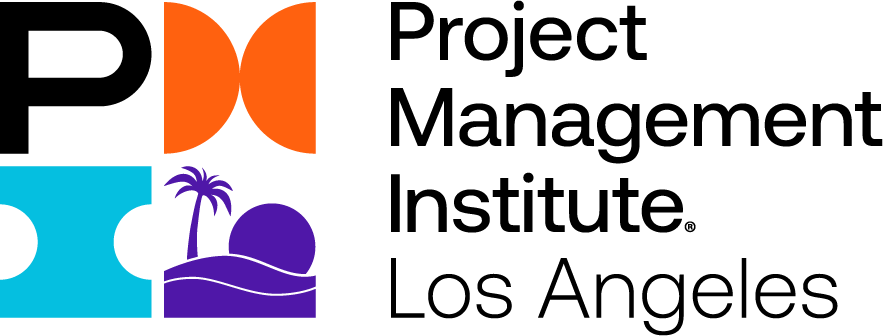MARK EVENT ATTENDEES AS "PARTICIPATED"
Purpose & Scope
This article will provide step-by-step instructions on how to mark event participants as "Participated".
Who is this for?
- Volunteer Members with Event Coordinator permissions (Manual Method)
- Volunteer Members with Event Coordinator and Badge Scanner permissions (QR Code Scanning Method)
Assumptions
You're logged in with an account that has the proper volunteer permissions to manage events
Steps for Manual Method
Log in to your event manager account
- Hover over your name in the top right corner. A menu will open. Click on Events Admin Calendar
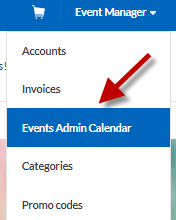
- Search for your event in the Events Admin Calendar and click on it
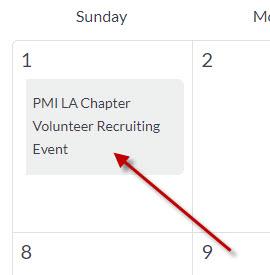
- Click on the "People" icon
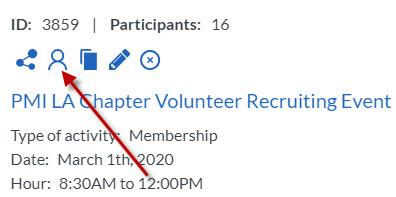
- The "Participation management" page shows the guests that have registered for the event
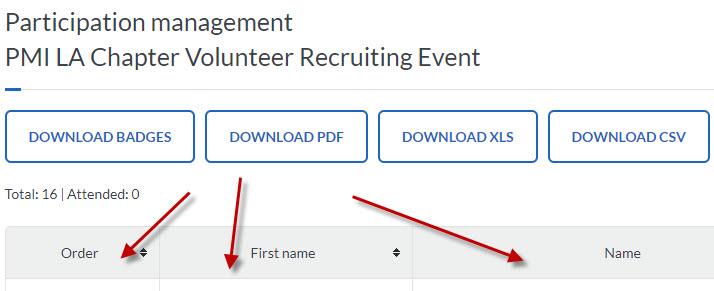
- Click on the button corresponding to the file format you want to download
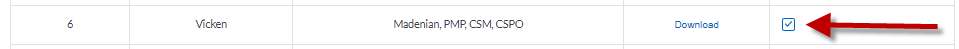
Steps for QR Code Scanning Method
Log in to your event manager account through your mobile phone
- Follow Steps 1 to 4 of the Manual Method detailed above to arrive at the "Participation nanagement" page
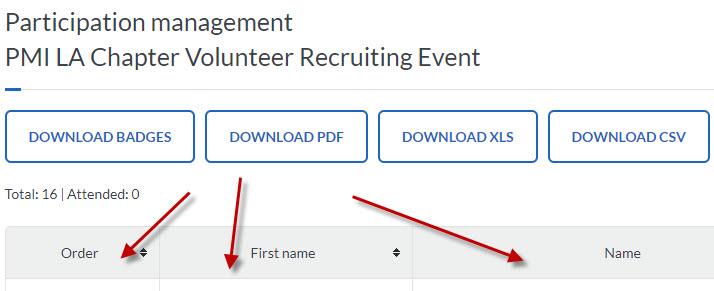
- Click on "DOWNLOAD BADGES" which will open up a pdf page in a brower with the list of all the event's registered individuals, along with their unique QR Codes. You can opt to use this page on your computer or print it on paper.
- Scan the QR code of an attendee

- The system will automatically place a checkmark next to this person's registration, within the "Participated" column